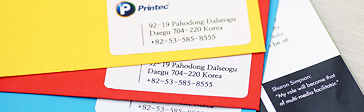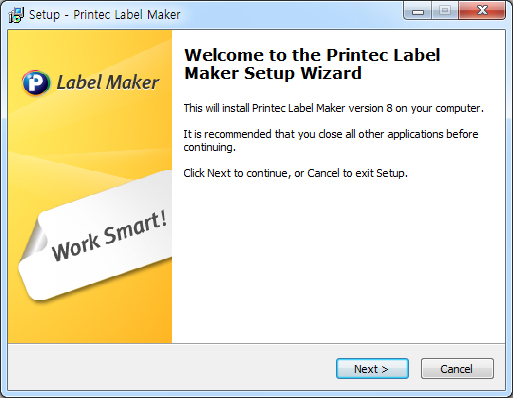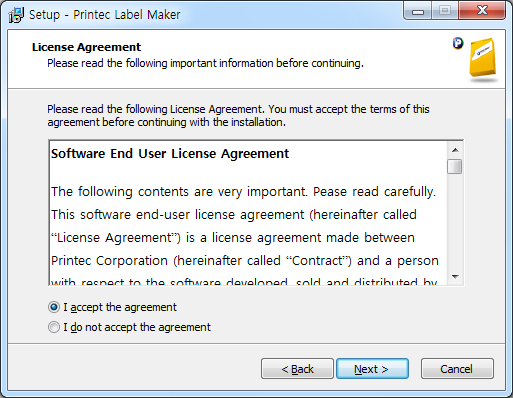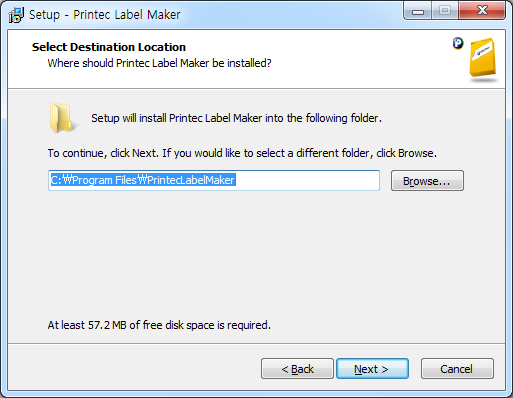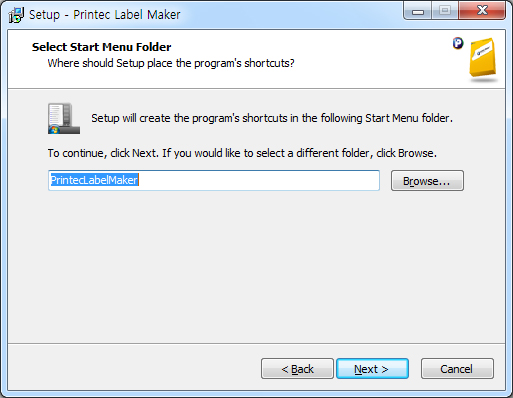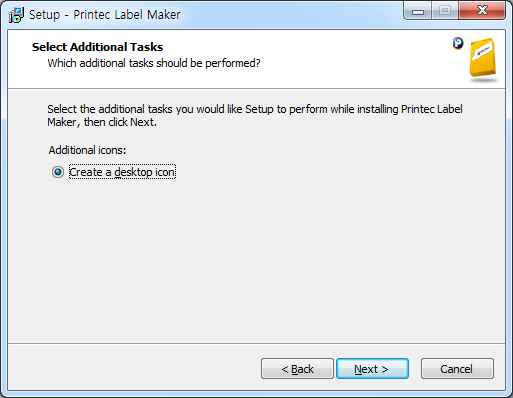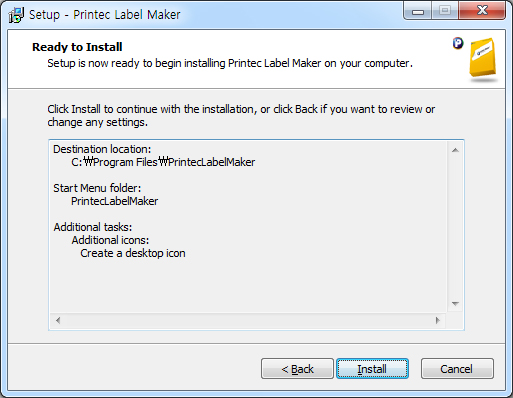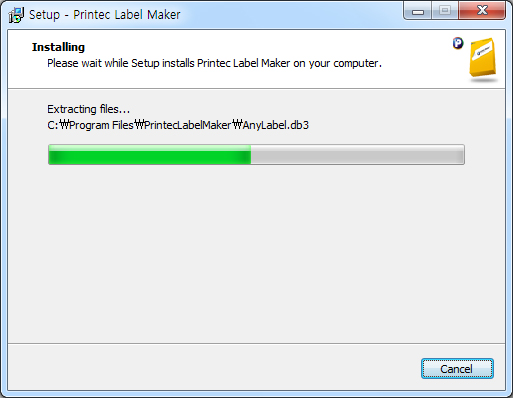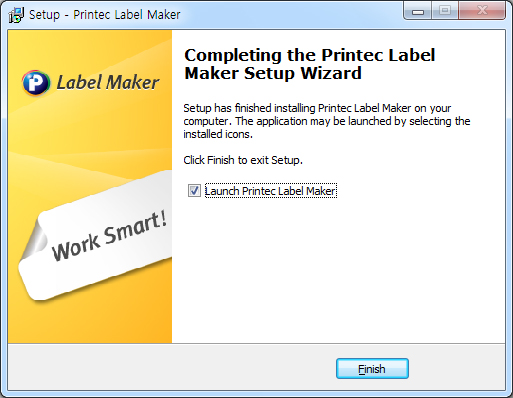![]()
![]()
Precausion for an installation in Window 8
![]()
Procausion for an installation in Window 7
Printec Label Maker is an easy software for new users due to the various
explanations and applications.
Printec Label Maker is a convenient software
providing high-quality clip arts and sample designs.
Printec Label Maker
supports the latest Window OS and MS Office perfectly and stably.
![]()

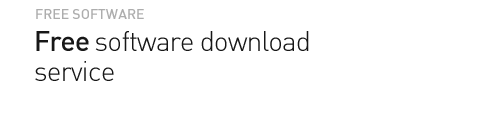

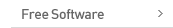
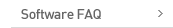


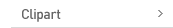



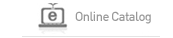

 Korean
Korean English
English Chinese(Simple)
Chinese(Simple) Arabic
Arabic Spanish
Spanish