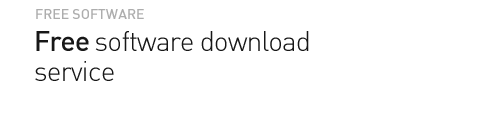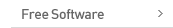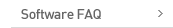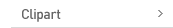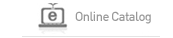![]()
 |
Precaution for an installation in Window 7 | |||||||
|---|---|---|---|---|---|---|---|---|
 |
 |
2015/03/10 |  |
257 | ||||
| When Window 7 doesn't allow Printec Label Maker to be installed by PC protection, ① Execute or Save the downloaded file. ② After downloading an installation file, please click the work ③ When you see "Program installation is not started byWindow PC protection,Click "Options" ④ Please click "Run" for the installation |
||||||||