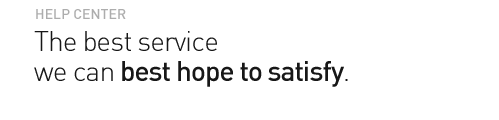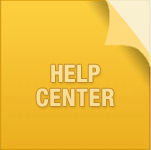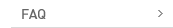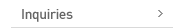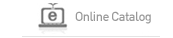![]()
 |
Changing the outline color, thickness, and cell color in the table! | |||||||
|---|---|---|---|---|---|---|---|---|
 |
 |
2015/02/06 |  |
34 | ||||
| Changing the outline color/thickness Drag the cell which the outline color is to be changed.
Selected area is marked light blue.
As seen below, 1. Select the outline thickness. 2. Select the outline color. 3. Select the outline shape.
Color and thickness of outlines are changed.
Changing the cell color Drag and select the cell which the color is to be changed.
Selected area is marked light blue.
Click on the top and select the color from color chart. Cell color is changed. |
||||||||
![]()