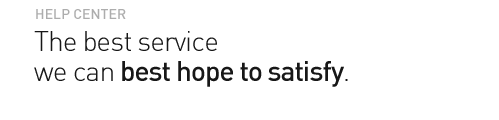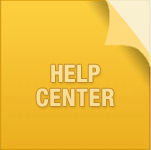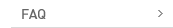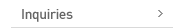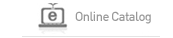![]()
 |
How to generate serial numbers? | |||||||
|---|---|---|---|---|---|---|---|---|
 |
 |
2014/02/17 |  |
15 | ||||
| From the top side menu click Insert>"Serial Number" in order to generate a serial number. First, you have to click "Add function" button. If the button is not clicked, serial numbers are not generated. Enter a fixed text before or after the serial number. If you don't have any fixed text or content then you don't need to enter them. It is not necessary. Enter a number you want to generate in the serial number field, and then click "OK" button. |
||||||||
![]()