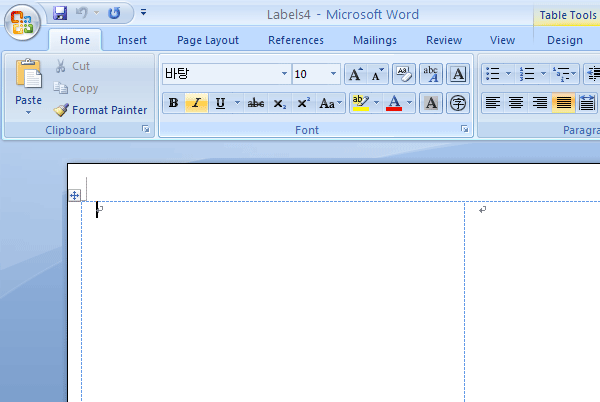MS WORD 2007
MS WORD 2007
1. Selection of Label - Click Mailings and select Labels
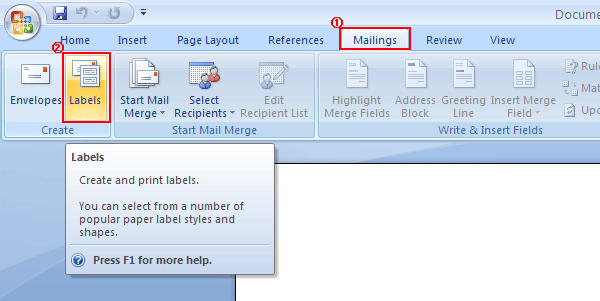
2. Click Options at the bottom of Envelopes and Labels Window.
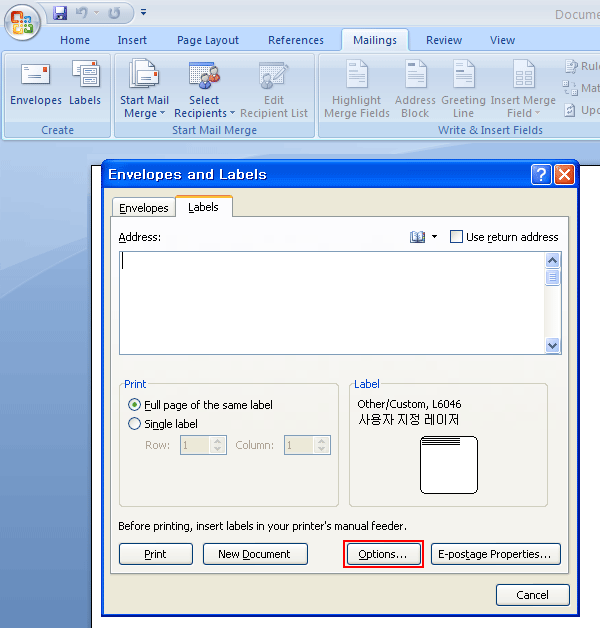
3. Choose Printec in the Labels Manufacturer and select [Product Code]. Then, click OK.
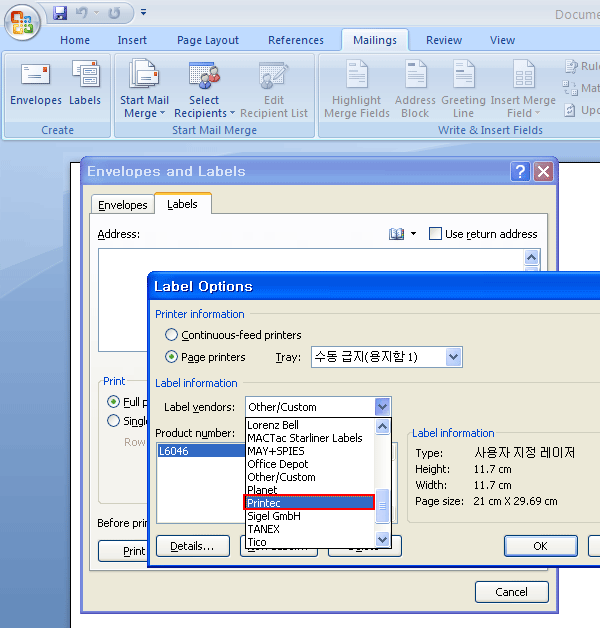
4. Select and confirm a label product code needed.
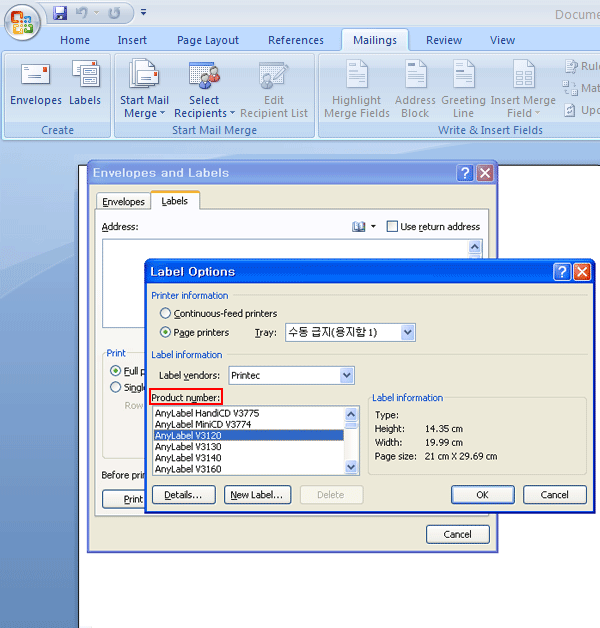
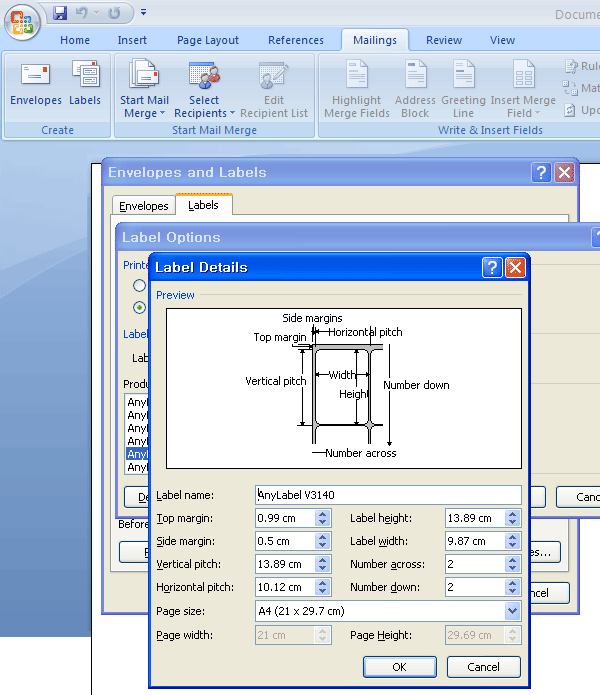
- When there is no corresponding [Label Product Code]
(1) ![]() Click New Label in the Label Option Window
Click New Label in the Label Option Window
(2) Find size of a corresponding product from MS WORD 2007 ANYLABEL SIZE TABLE and input the size into the new label table. Input corresponding label sizes in the custom fields in the Label Details Window.
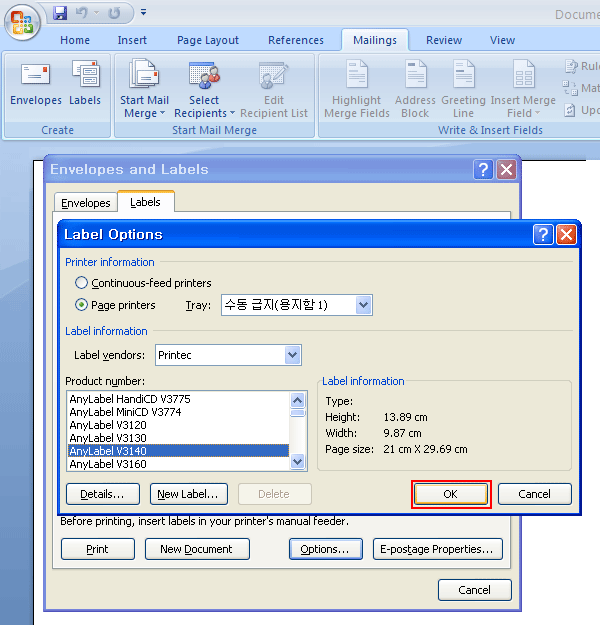
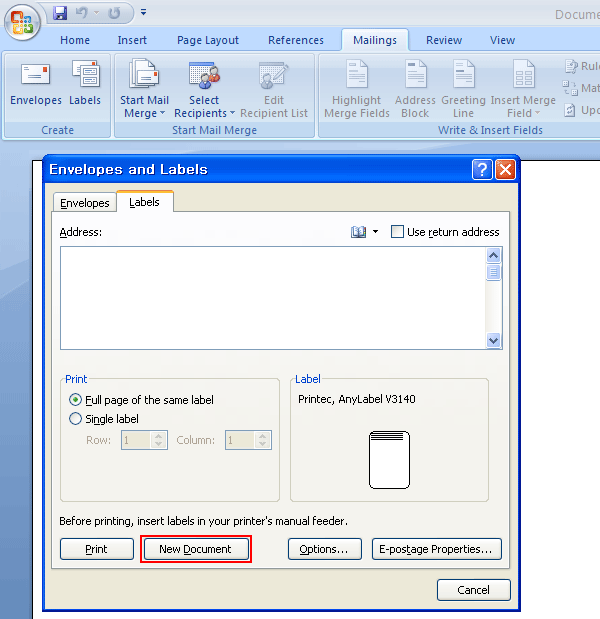
5. A table will be generated along with lines of a label. Input texts into the table and print it.